Adobe Audition Tutorial for Audio Editing and Mixing
Welcome to our comprehensive Adobe Audition tutorial, where we will guide you through the ins and outs of audio editing and mixing using this powerful tool. Whether you are a beginner or an experienced audio professional, this tutorial will provide you with the knowledge and techniques to enhance your audio production skills. Before we dive into the tutorial, let's start with a brief introduction to Adobe Audition.
Adobe Audition is a professional audio editing and mixing software that is widely used in the music, film, and broadcast industries. It offers a range of powerful features for audio editing, mixing, mastering, and restoration, making it an essential tool for anyone who works with audio.
Getting Started with Adobe Audition
The first step in using Adobe Audition is to download and install the software on your computer. Adobe offers a free trial for the software, so you can try it out before committing to a purchase. Once you have installed Adobe Audition, you can start a new project by selecting "New Multitrack Session" from the File menu. This will create a new session with a default set of tracks, which you can customize to suit your needs.
Importing Audio Files
To start working on your audio project, you will need to import your audio files into Adobe Audition. You can do this by selecting "Import" from the File menu, and then selecting the audio files you want to import. Once your audio files are imported, you can start editing and mixing them using the various tools and features provided by Adobe Audition.
Editing Audio in Adobe Audition
Adobe Audition provides a range of powerful editing tools for audio, including waveform editing, spectral editing, and more. You can use these tools to edit your audio files with precision, making adjustments to volume, pitch, timing, and more.
Mixing Audio in Adobe Audition
Mixing audio in Adobe Audition involves combining multiple audio tracks into a single, cohesive audio file. You can use the various mixing tools provided by Adobe Audition to adjust levels, add effects, and more, to create a professional-quality mix. Mastering Audio in Adobe Audition Mastering audio in Adobe Audition involves applying a range of effects and adjustments to your final mix to enhance its overall sound quality. This can include adjusting EQ, compression, limiting, and more, to create a polished final product.
Conclusion
Adobe Audition is a powerful tool for audio editing, mixing, and mastering. With its range of features and tools, it offers a comprehensive solution for anyone who works with audio. By following this tutorial, you will have the knowledge and techniques to use Adobe Audition to enhance your audio production skills.
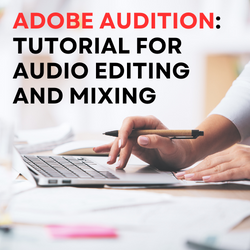
Comments ()